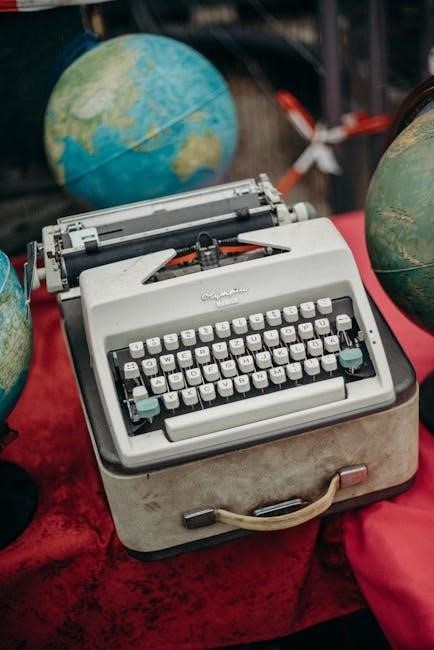Congratulations on purchasing your VTech cordless phone! This manual provides essential guidance for safe usage, feature exploration, and troubleshooting to ensure optimal performance and longevity of your device.
1.1. Importance of Reading the Manual
Reading this manual is crucial for understanding your VTech cordless phone’s features, safety guidelines, and troubleshooting steps. It ensures proper installation, optimal performance, and longevity of the device. The manual provides detailed instructions for operating advanced features like caller ID, call transfer, and voicemail. Additionally, it highlights essential safety precautions to prevent damage or injury. By following the manual, you can avoid common issues and enjoy a seamless communication experience. Regular updates and maintenance tips are also included for your convenience.
1.2. Overview of VTech Cordless Phone Features
Your VTech cordless phone offers a range of features designed to enhance communication. Key functionalities include caller ID, call transfer, and a built-in answering machine. The phone also supports customizable ringtones, volume control, and redial options. Additional features like voicemail notifications and speed dial simplify user experience. With Bluetooth compatibility, you can pair the phone with cell devices, expanding its versatility. Multiple handsets can be synced to the base, ensuring convenience for households or offices. These features make the VTech cordless phone a practical and efficient choice.

Installation and Setup
Start by unboxing and physically setting up your VTech cordless phone. Charge the handset and base for 16 hours. Sync handsets with the base station for seamless operation.
2.1. Unboxing and Physical Setup
Start by carefully unboxing your VTech cordless phone and ensuring all components are included. Place the base station on a stable surface and position it away from other electronic devices to minimize interference. Gently remove any protective packaging from the handset and base. Handle the electronic components with care to avoid damage. Plug in the base station and charger, ensuring they are securely connected. This setup ensures proper functionality and prepares your phone for charging and syncing.
For optimal performance, position the base station in a central location to maximize coverage. Avoid placing it near metal objects or walls that could obstruct signal strength; Ensure the area is well-ventilated to prevent overheating. Refer to the manual for specific placement recommendations tailored to your model.
2.2. Charging the Handset and Base
Place the handset on the charging base and ensure it is properly aligned. Plug the power adapter into a nearby electrical outlet. The charging process typically takes 16 hours for a full charge. Avoid interrupting the charging cycle, as this may affect battery performance. For the base station, connect it to the power supply as instructed. Always use the original charger to prevent damage. Keep the charging area clean and dry to ensure proper energy transfer and device safety.
2.3. Syncing Handsets with the Base Station
To sync your handset with the base station, press and hold the registration button on the base until the indicator lights flash. On the handset, navigate to the menu, select ‘Sync’ or ‘Registration,’ and confirm. The synchronization process should complete within a few seconds, ensuring reliable communication between devices. Ensure both units are fully charged before syncing. If issues arise, restart both devices and repeat the process. Proper syncing is crucial for optimal functionality and call clarity.

Safety Precautions
Always handle your VTech cordless phone with care to avoid damage. Keep it away from water, extreme temperatures, and flammable materials to prevent fire hazards or electric shock.
3.1. General Safety Guidelines
Always handle your VTech cordless phone with care to avoid damage. Keep it away from water, extreme temperatures, and flammable materials. Use only the original charger to prevent electrical issues. Regularly clean the handset and base to maintain performance. Store the phone in a dry place when not in use. Avoid rough handling, as it may damage internal components. Ensure the phone is out of reach of children to prevent accidental damage or misuse. Follow all safety instructions provided in the manual to ensure safe and optimal operation.
3.2. Handling Electronic Components with Care
Your VTech cordless phone contains sophisticated electronics, so handle it gently to avoid damage. Avoid exposing it to water, moisture, or extreme temperatures. Use only the original charger and accessories to prevent electrical issues. Clean the handset and base regularly with a soft cloth. Store the phone in a dry, cool place when not in use. Avoid dropping or applying excessive force, as this may harm internal components. Always place the handset down gently to maintain its functionality and longevity.

Basic Operations
Mastering basic operations ensures smooth functionality. Learn to make/receive calls, adjust volume, and use redial/mute features effectively for seamless communication with your VTech cordless phone.
4.1. Making and Receiving Calls
To make a call, dial the desired number using the keypad and press the Call button. Ensure the handset is properly synced with the base station for clear communication. When receiving a call, the phone will ring, and you can answer by pressing the Talk button. Use the Mute feature to temporarily silence the microphone during a call. Always handle the handset gently to maintain optimal performance and longevity of your VTech cordless phone.
4.2. Adjusting Volume and Clarity
To adjust the volume on your VTech cordless phone, use the Volume Up or Volume Down buttons during a call. For clarity, press the Menu button, navigate to Settings, and select Audio to choose from options like Normal, High, or Low volume modes. You can also enable Equalizer or Noise Reduction in the Advanced Audio menu for clearer sound quality. Adjustments can be made during or before calls for optimal communication.
4.3. Using the Redial and Mute Features
Redial the last number by pressing the Redial button or selecting it from the Call History menu. To mute your microphone during a call, press the Mute button, which is usually marked with a microphone icon. The LED indicator will light up to confirm the feature is active. To unmute, press the Mute button again or any other button to resume the call. This ensures your privacy and convenience during conversations.

Advanced Features
Discover the advanced functionalities of your VTech cordless phone, including caller ID, call transfer, voicemail setup, and customizable ringtones, designed to enhance your communication experience seamlessly.
5.1. Caller ID and Call Transfer
Enhance your calling experience with VTech’s Caller ID feature, which displays incoming caller information. The call transfer function allows seamless transferring of calls between handsets or to another phone. Press Select to activate call transfer, ensuring smooth communication. These features streamline your phone usage, providing convenience and efficiency in managing incoming calls. Proper setup ensures optimal performance, as outlined in the manual.
5.2. Setting Up and Using the Answering Machine
Setting up the answering machine on your VTech cordless phone is straightforward. Start by recording a personalized greeting and setting the number of rings before messages are recorded. To activate, press the SELECT button after adjusting settings. Messages can be played back using the dedicated button. Refer to the manual for detailed instructions on customizing and troubleshooting the answering machine. Ensure optimal performance by following these steps, enhancing your communication experience with reliable message management.
5.3. Customizing Ringtones and Settings
Customize your VTech cordless phone by selecting from various ringtones to suit your preferences. Access the menu by pressing the MENU button, then navigate to Settings and choose Ringtones. Use the arrow keys to scroll through options and press SELECT to confirm. You can also adjust volume levels and customize other settings like time and date. For advanced customization, refer to the manual for guidance on saving preferences and troubleshooting tone settings to ensure optimal personalization of your phone.

Customization Options
Personalize your VTech cordless phone experience by customizing time and date settings, ringtones, and phonebook entries to enhance functionality and user experience.
6.1. Changing Time and Date Settings
To set the correct time and date on your VTech cordless phone, navigate to the Settings menu. Select Time/Date and choose your preferred format. Use the arrow keys to adjust the values, then press SELECT to save. Ensure accuracy for proper call logging and scheduling. This feature ensures your phone stays synchronized with real-time updates, maintaining clarity in call records and reminders. Regular checks are recommended to verify settings remain correct.
6.2. Managing Phonebook and Speed Dial
Your VTech cordless phone allows easy management of contacts through the Phonebook feature. Access the Menu, select Contacts, and choose Add to input names and numbers. Use the Speed Dial option to assign frequently called numbers to specific keys. Edit or delete entries by selecting Edit or Delete from the contact list. Organize your contacts efficiently for quick access and seamless communication, ensuring your phonebook stays updated and user-friendly.
6.3. Setting Up Voicemail Notifications
To enable voicemail notifications on your VTech cordless phone, access the Menu and navigate to Settings. Select Voice Mail and choose your provider. Ensure the correct Time & Date are set for accurate notifications. Enable the Notification feature and adjust settings like ring count or message alerts. Save your preferences and test the setup by leaving a voicemail to confirm notifications work properly. This ensures you never miss important messages.

Troubleshooting Common Issues
For poor reception, check signal strength and move closer to the base. If no dial tone, ensure the handset is charged and properly synced with the base.
7.1. Poor Reception or No Dial Tone
If experiencing poor reception or no dial tone, first ensure the handset is fully charged and properly synced with the base station. Check for physical obstructions between the base and handset, as walls or other devices can interfere with the signal. Move closer to the base to improve reception. If the issue persists, reset the system by disconnecting and reconnecting the base power. If no dial tone, verify that the phone is not on mute and that all connections are secure. For further assistance, refer to the troubleshooting section or contact VTech support.
7.2. Handset Not Syncing with Base
If your handset isn’t syncing with the base, ensure both devices are turned on and properly registered. Press and hold the CID or SELECT button on the base until it flashes. On the handset, navigate to the registration menu and select Deregister before reregistering. If issues persist, restart both devices and ensure they are on the same channel. Move the base away from other electronic devices to reduce interference. For further guidance, consult the troubleshooting section of your manual.
7.3. Battery Life and Charging Problems
If your handset’s battery life is short or it won’t charge, ensure the charger is properly connected and clean. Avoid overcharging, as this can reduce battery longevity. If issues persist, reset the handset by pressing and holding the End and Menu buttons simultaneously for 10 seconds. Charge the battery for at least 16 hours initially. For persistent problems, consult the manual or contact VTech support for assistance. Regularly updating firmware can also resolve charging issues.

Maintenance and Care
Regularly clean the handset and base with a soft cloth to prevent dust buildup. Avoid rough handling and store the phone in a dry, cool place to ensure longevity and optimal performance.
8.1. Cleaning the Handset and Base
Regular cleaning ensures your VTech cordless phone functions optimally. Use a soft, dry cloth to wipe the handset and base, removing dust and dirt. Avoid harsh chemicals or liquids, as they may damage electronic components. For stubborn stains, lightly dampen the cloth with water, but ensure no moisture enters the device. Never submerge the phone in water. Cleaning the keypad and screen with a slightly damp cloth can improve responsiveness and visibility. Always dry thoroughly after cleaning to prevent damage.
8.2. Avoiding Rough Handling
To maintain your VTech cordless phone’s performance, handle it with care. Avoid dropping the handset or applying excessive force, as this may damage internal components. Do not bend or twist the antenna, as it can impair reception. Place the phone gently on flat surfaces to prevent scratches or cracks. Rough handling can lead to malfunction or reduced lifespan. Always ensure the handset is securely placed in the base or charger when not in use to prevent accidental damage.
8.3. Storing the Phone Properly
Store your VTech cordless phone in a cool, dry place away from direct sunlight. Avoid exposing it to extreme temperatures or humidity. When not in use for extended periods, keep the base station disconnected from power and store the handset in its charger to maintain battery health. Do not store the phone near liquids or in damp environments, as this could cause damage to internal components. Proper storage ensures longevity and optimal performance when you resume use.

Accessories and Compatibility
Explore compatible handsets, chargers, and headsets for your VTech cordless phone. Ensure all accessories are VTech-approved for optimal performance. Bluetooth pairing and multiple handset features are also supported.
9.1. Compatible Handsets and Chargers
Ensure your VTech cordless phone operates seamlessly by using only VTech-approved handsets and chargers. Compatibility is crucial for optimal performance and battery life. Always verify that any additional handsets or chargers are specifically designed for your VTech model. Using non-compatible accessories may lead to connectivity issues or malfunction. For best results, refer to your manual or VTech’s official support for a list of approved products. Proper charging ensures reliable operation and extends the lifespan of your device.
9.2. Using Bluetooth for Cell Phone Pairing
Your VTech cordless phone supports Bluetooth pairing with up to two cell phones, enabling seamless call handling and music streaming. To pair, ensure Bluetooth is activated on your cell phone, then search for available devices. Select your VTech phone from the list to establish a connection. Once paired, you can enjoy hands-free calls and stream audio directly through the cordless handset. This feature enhances convenience and connectivity without compromising call quality or performance.
9.3. Additional Features with Multiple Handsets
Using multiple handsets with your VTech cordless phone system offers enhanced functionality. Features like intercom calling between handsets, call transfer, and simultaneous conversations on different lines are available. Additionally, syncing contacts across all handsets ensures uniformity and convenience. The system supports up to 12 handsets, making it ideal for large households or offices. This setup also allows for personalized settings on each handset, ensuring a tailored experience for every user while maintaining seamless communication across the network.
Congratulations on completing the VTech Cordless Phone Manual! This guide ensures optimal performance and longevity. Customize settings and explore advanced features for enhanced communication. Refer to the manual for further assistance and support.
10.1. Final Tips for Optimal Performance
To maximize your VTech cordless phone experience, regularly clean the handset and base, update settings, and store the phone properly. Charge the battery fully when not in use to maintain performance. Ensure the base station is placed safely and avoid rough handling of electronic components. By following these tips, you can enjoy reliable service and extend the life of your device.
10.2. Resources for Further Assistance
For additional support, visit the official VTech website or contact their customer support team. Refer to the manual for detailed troubleshooting guides and feature explanations. Online forums and video tutorials also offer practical insights and solutions. Ensure to update your device regularly and explore VTech’s resources for enhanced functionality and maintenance tips.

About the Manual
This manual serves as a comprehensive guide for VTech cordless phone users, detailing features, installation, and troubleshooting for optimal functionality and user experience.
11.1. Purpose and Scope of the Manual
This manual is designed to guide users through the VTech cordless phone’s features, installation, and troubleshooting. It covers essential safety precautions, basic operations, and advanced functionalities, ensuring users can maximize their device’s potential. The scope includes detailed instructions for setup, customization, and maintenance, providing a comprehensive resource for both new and experienced users to enhance their communication experience effectively and efficiently.
11.2. How to Navigate the Manual
This manual is organized into clear sections for easy navigation. Use the table of contents to locate specific topics, such as installation, features, or troubleshooting. Each section is divided into subheadings for detailed guidance. Bullet points and numbered lists highlight key steps, while bold text emphasizes important terms or actions. Refer to the index for quick access to specific features or issues. By following this structure, you can efficiently find the information you need to operate your VTech cordless phone effectively.